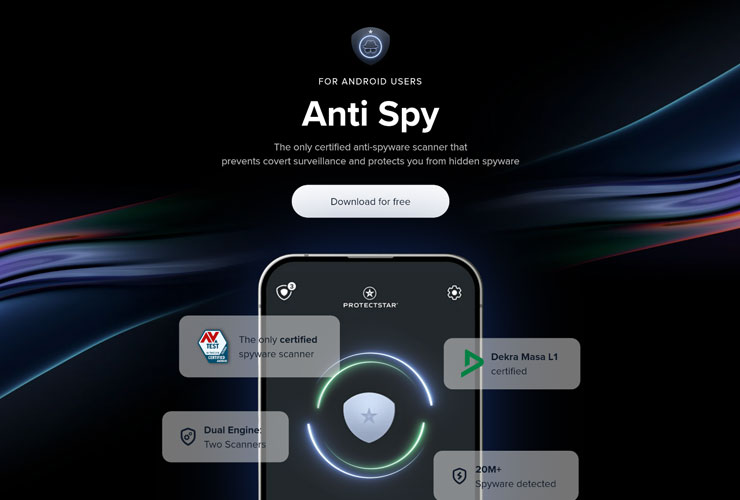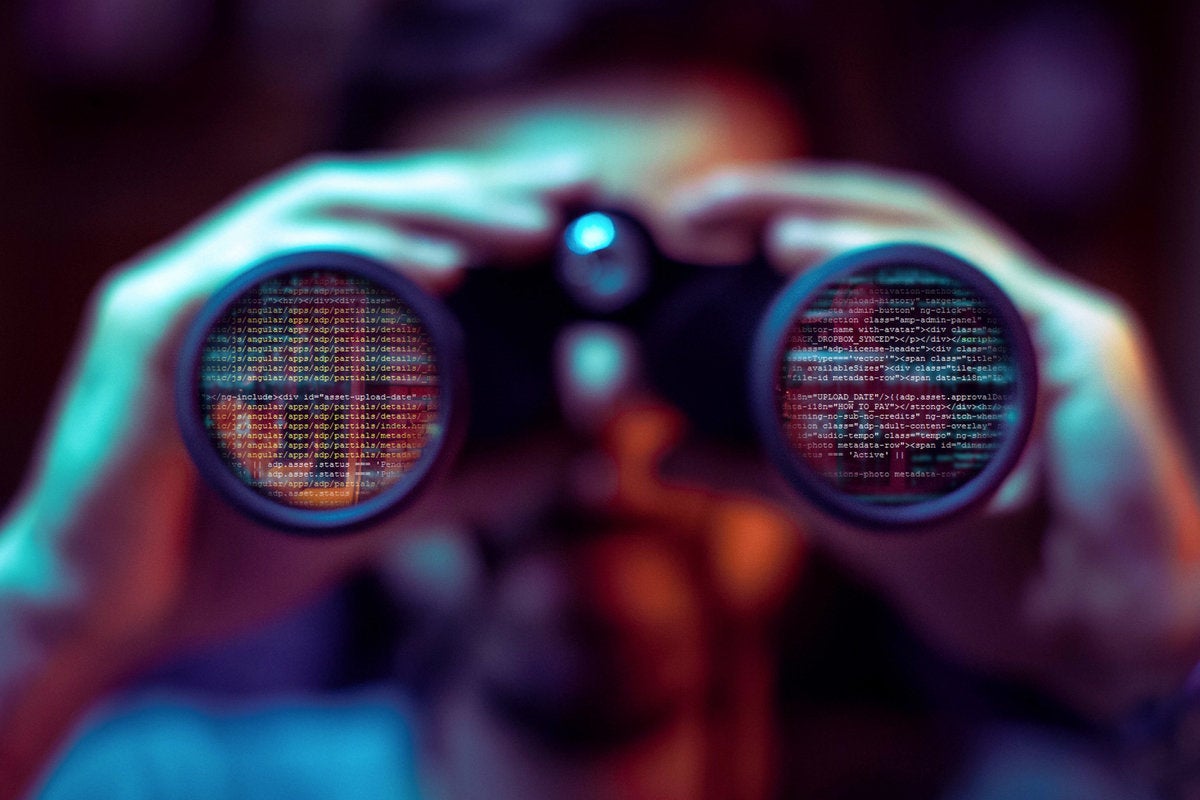Android System SafetyCore: Hidden Installation and What You Should Know

In the Android community, an unfamiliar system app called Android System SafetyCore is currently causing a stir. Many users have reported that it suddenly appeared on their devices without any prior warning. In this article, you’ll learn what this app is all about, which data protection and security aspects you should keep in mind, how the community is reacting, and what steps you can take to regain control over your device. Additionally, we’ll show you how Protectstar apps can help you detect and manage hidden processes like SafetyCore.
1. What Is the Android System SafetyCore App?
Android System SafetyCore is a system app from Google that was installed or updated on many users’ smartphones without their prior consent. It doesn’t appear in the regular app menu and, according to Google, performs local scans of photos or images to detect certain content (e.g., nude images) and possibly filter them or display warnings.
Google emphasizes that this scanning takes place locally on the device and that no images are sent to any server. Still, many users feel unsettled by the fact that the app installed itself almost secretly and has deep access to the system without you being notified or giving your explicit permission.
2. Automatic and Hidden Installation
What’s most controversial is how SafetyCore ended up on devices in the first place. User reports on forums (e.g., Reddit and Mastodon) and tech sites indicate that an update or a new system app called “Android System SafetyCore” suddenly appeared without the person in question having done anything.
- Variety of Devices: Not only Google Pixel smartphones are affected, but also models from other manufacturers (Samsung, Huawei, Xiaomi, etc.).
- No Visible App Interface: SafetyCore doesn’t have its own icon and only appears in the list of system apps. You would only find it by accident, for example by going to Settings → Apps → Show system processes.
Google officially describes SafetyCore as a system service that provides new child protection and security features. Apparently, it’s distributed via Google Play Services or the Play Store in the background, without requiring any additional confirmation from you.
3. Data Protection and Security Implications
3.1 On Your Device, but How Secure?
Google states that all image analyses performed by SafetyCore happen entirely on the device. This means photos or other media should never be uploaded to a server. While that might sound reassuring to some users, concerns remain:
- Lack of Transparency: The app was installed without user consent, which is problematic when it comes to user autonomy and trust.
- Local Content Control: Even if the scans are supposedly confined to your device, such technology could, in principle, be used for other purposes (keyword: expanding to additional content or increased monitoring).
- Privacy: Even if no images are uploaded, metadata or scan results could potentially be transmitted to Google, e.g., how often the app detects “sensitive” content.
3.2 Desired Child Protection or Invasion of Privacy?
One stated goal of SafetyCore is to protect minors from unsolicited nude images or offensive content. That may sound commendable at first glance. However, many are questioning why Google didn’t openly communicate this function. In the past, similar proposals (e.g., from Apple) faced criticism for potentially creating an infrastructure for content inspection.
4. Community Reactions
Discussion around SafetyCore is heated:
- Uncertainty and Anger: On Reddit and Mastodon, some users even compare SafetyCore to malware because the app is installed without consent. Many criticize the lack of transparency.
- Some Understanding: Some see SafetyCore as a legitimate security feature, trust Google’s assurances, and think the hype is overblown.
- Privacy Advocates Are Skeptical: Especially in European forums, potential conflicts with data protection regulations (GDPR) are pointed out.
The tech media initially reported on the planned “Sensitive Content Warning” feature in Google Messages. When the app started showing up on devices, debates arose about whether it’s acceptable for Google to make such changes without an active opt-in.
5. How to Remove or Control SafetyCore
If Google’s approach makes you uneasy or uncomfortable, here are some options you can consider:
- Locating the App
Go to Settings → Apps (or Apps & Notifications) → Show system apps. Look for “Android System SafetyCore.”
Check whether the app has any special permissions (e.g., internet access). - Uninstalling or Disabling
In many cases, you can uninstall an update or at least disable the app. Check the available options in the app info.
Be aware that uninstalling certain system components may cause error messages in Google Messages or other services. There’s always some degree of risk. - Scan with Security Apps
If you want an additional scan or wish to disable unwanted processes (including SafetyCore), you can use specialized apps. See the next section about Protectstar apps for more info. - Use a Firewall
If you suspect SafetyCore is sending data, you can block its internet access with a firewall. On Android, this usually requires additional apps or root access (or specialized security apps like Protectstar Firewall AI).
Stay Alert for Future Updates
Because SafetyCore is part of Google’s system services, it may be reinstalled or updated again with later system updates. Remain vigilant and check if the app reappears.
6. Additional Protection with Protectstar Apps
Why Are Extra Security and Privacy Apps Important?
As more system processes and services run in the background, it’s crucial to maintain full control over your smartphone. Hidden system services that process data without your consent raise privacy concerns. The Protectstar apps – Anti Spy, Antivirus AI, and Firewall AI – offer extended protection features to track down and manage unwanted processes like SafetyCore. Best of all, the basic features are available at no cost.
- Anti Spy (only APK file from our server)
Detects Hidden Apps and System Processes: Anti Spy scans your device for spyware and unwanted programs. It can also identify Android System SafetyCore and alert you if this app is present on your device.
AI-Powered Spyware Detection: Using modern machine-learning methods, Anti Spy can also uncover new or modified malicious programs that classic scanners might miss.
Easy to Use: A single tap on “Scan” thoroughly checks your device.
Learn more: https://www.protectstar.com/en/products/anti-spy
- Antivirus AI (only APK file from our server)
AI-Based Malware Detection: Antivirus AI uses learning algorithms that continuously adapt, making it capable of detecting even brand-new threats.
Real-Time Protection: The app defends you against viruses, trojans, and other harmful software, keeping your device fully updated on security.
Spotting Suspicious Software: If Antivirus AI detects a potentially dangerous app, you receive an instant alert—letting you react quickly.
Learn more: https://www.protectstar.com/en/products/antivirus-ai
- Firewall AI (only APK file from our server)
Full Control Over Internet Access: With Firewall AI, you can see exactly which apps can go online and can allow or block network traffic per app.
Prevents Unwanted Communication: If you find out that SafetyCore or another system app is sending data without your permission, you can stop it right away.
Easy Overview: A real-time dashboard shows all connections, so you can keep an eye out for potentially suspicious activities.
Learn more: https://www.protectstar.com/en/products/firewall-ai
Why Is It Worth Downloading These Apps?
More Security and Privacy: You gain additional control over your smartphone and get insights into background processes.
Free and User-Friendly: The basic versions of all three apps are free and easy to navigate.
Greater Autonomy: Instead of relying on Google’s (sometimes opaque) system updates, you take charge of your device’s security.
By combining Anti Spy, Antivirus AI, and Firewall AI, you get a comprehensive security concept that not only shields you from potentially unwanted apps but also protects you against other threats.
7. Conclusion
Should you be worried? Not necessarily, in terms of immediate danger. SafetyCore is officially from Google and may indeed be beneficial for child protection. However, it’s quite understandable that, as a user, you want to manage your Android device yourself and not have new scanning features forced on you without notice.
Such an approach undermines trust in the manufacturer, even if the feature itself might be useful. In the end, it’s about your freedom of choice: You should be the one deciding if a system service is allowed to scan your images.
If you decide to remove or monitor SafetyCore, there are various ways to do so (uninstalling, using a firewall, etc.).
If you want more comprehensive protection, Protectstar apps can be a good option to strengthen your privacy and uncover hidden processes.
Whatever you choose to do: stay vigilant, watch for Google’s updates, and question what’s going on behind the scenes of your smartphone. Only then can you ensure that security and privacy go hand in hand.
Sources
Reddit (r/privacy) – User reports of the “Android System SafetyCore” app suddenly appearing on their devices.
Mastodon – Discussions about SafetyCore and possible similarities to earlier proposals for content filtering.
Android Authority – Article on the new feature in Google Messages that warns about sensitive content and the role of SafetyCore.
Play Store – Listing for “Android System SafetyCore,” which contains only minimal info about the app, along with numerous user reviews and comments.
Anti Spyy Android – Product page, description of spyware detection and AI features: https://www.protectstar.com/en/products/anti-spy
Antivirus AI Android – Product page, AI-based real-time protection against malware: https://www.protectstar.com/en/products/antivirus-ai
Firewall AI Android – Product page, firewall functions, and monitoring of data traffic: https://www.protectstar.com/en/products/firewall-ai