Hijacked Browsing: How Hackers Can Spy on You Through DNS and How to Protect Yourself
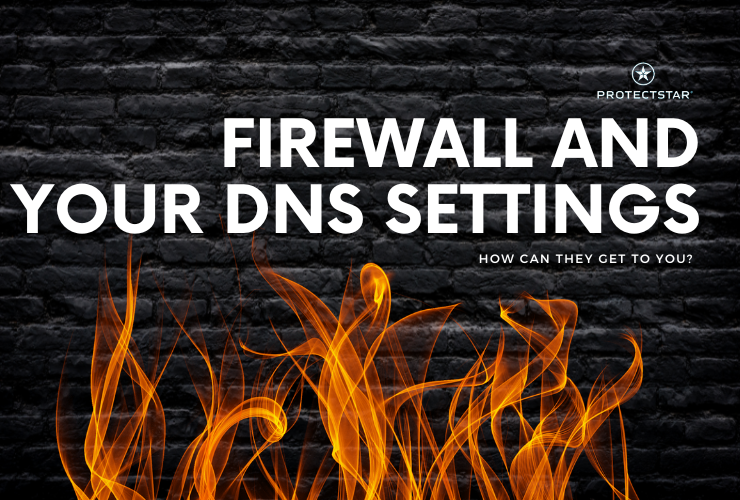
Imagine a phone book for the internet. Instead of names and numbers, it holds website addresses and their corresponding IP addresses. This phone book is the Domain Name System (DNS), a crucial element that translates user-friendly web addresses into numerical codes computers understand.
However, just like a physical phone book can be tampered with, hackers can exploit vulnerabilities to manipulate your DNS settings, essentially redirecting your online traffic and potentially spying on your activity.
Here's how it can happen:
1. Gaining Access:
- Malicious Software (Malware): Clicking infected links, opening attachments, or falling for social engineering tricks can unknowingly install malware on your device. This malware can exploit vulnerabilities in your system to steal your DNS settings or redirect them to a server controlled by the attacker.
- Public Wi-Fi: Unsecured public Wi-Fi networks are prime targets for hackers. They can set up fake Wi-Fi hotspots or exploit weaknesses in the network's security to intercept your internet traffic and potentially manipulate your DNS settings.
- Phishing Attacks: Deceptive emails or messages can trick you into clicking malicious links that download malware or redirect you to fake websites designed to steal your login credentials, including those for your router. Once the hacker gains access to your router settings, they can modify your DNS settings.
2. Firewalls and DNS: Not All Protectors Are Created Equal:
A firewall acts as a gatekeeper, monitoring incoming and outgoing traffic on your device. Some firewalls offer the option to configure your DNS settings. While this might seem like an additional security layer, it can be a double-edged sword.
If the firewall settings are not managed properly, hackers could potentially exploit vulnerabilities and manipulate the DNS settings within the firewall itself, further compromising your online security.
3. The Positive Impact of Secure DNS:
Using a secure DNS service can significantly enhance your online safety in that secure DNS servers can block access to known phishing and malware-hosting websites, preventing you from unknowingly visiting harmful sites.
Some secure DNS providers offer features that encrypt your DNS requests, making it more difficult for hackers to track your browsing activity. They can also secure and optimize your internet traffic flow, potentially leading to faster loading times for websites.
Keep in minds:
- Be Wary of Clicks and Downloads: Always exercise caution when clicking on links or opening attachments, especially from unknown sources.
- Secure your Wi-Fi: Use a strong password for your home Wi-Fi network and avoid connecting to unsecured public Wi-Fi whenever possible.
- Consider a Secure DNS Service: Several reputable DNS providers offer enhanced security features. Research and choose a reliable service provider.
- Keep Software Updated: Ensure your operating system, web browser, and other software applications are updated with the latest security patches to address any vulnerabilities.
Additional Tips:
- Enable two-factor authentication (2FA) whenever possible to add an extra layer of security to your online accounts.
- Be cautious about the information you share online, especially on social media platforms.
- If you suspect your device might be compromised, run a malware scan using a reputable antivirus program.
By understanding how hackers can exploit vulnerabilities and the role of DNS in your online activity, you can take proactive steps to protect yourself and ensure a safer browsing experience.