The Cookie Conundrum: Are Marketers Tricking Us
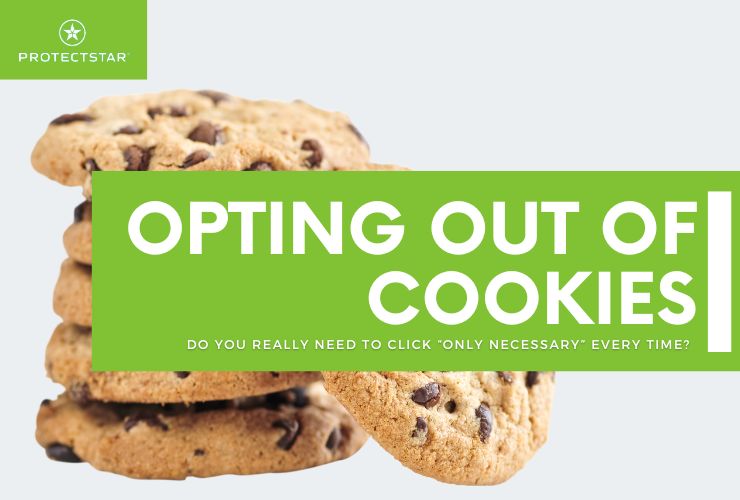
We've all seen them – the ubiquitous cookie banners that greet us on nearly every website visit. They ask for our consent to store cookies, but do we really need to click "accept" every single time? And what's the difference between cookie practices in the US and Europe? Let's take a look.
Understanding Cookies
Cookies are small text files websites place on your device to remember information about you. This can be helpful in some cases, like keeping you logged in or remembering your shopping cart items. However, cookies can also be used for more intrusive purposes, like tracking your browsing history across different websites. This information can be used to target you with personalized ads, build profiles on your interests, or even sell your data to third parties.
Types of Cookies Stored:
- Session Cookies: These temporary cookies are deleted when you close your browser and are typically used for things like shopping carts or login sessions.
- Persistent Cookies: These cookies remain on your device for a set amount of time (days, weeks, or even years) after you close your browser. They are used to remember your preferences or track your activity across different websites.
- Third-Party Cookies: These cookies are placed on your device by websites other than the one you're visiting. They are often used for advertising purposes.
Where Cookies Are Stored: Cookies are stored in a dedicated folder within your web browser's directory. The exact location may vary depending on your browser, but it's typically hidden by default.
When Cookies Are Used Most Often:
- Whenever you visit a website that uses cookies.
- When you log in to a website or online service.
- When you add items to your shopping cart.
- When you click on an advertisement.
- When you browse different pages on a website.
The US Approach
The United States has a relatively relaxed approach to cookie consent. There's no federal law mandating websites to obtain user consent before placing cookies. This means websites can often track you without your explicit knowledge. While some US websites offer cookie preference options, they often prioritize ease over transparency.
Europe Takes a Stand: Opt-In, Not Opt-Out
The European Union, on the other hand, takes user privacy much more seriously. The ePrivacy Directive, complemented by the General Data Protection Regulation (GDPR), requires websites to obtain informed consent from users before storing any cookies on their devices. This means websites must clearly explain what cookies they use and for what purpose.
Here's the kicker: In the EU, it's actually illegal for a website to lack an "opt-out" mechanism entirely. Websites must give users a clear and easy way to refuse cookies, not just bury the option under layers of menus.
The "Accept All" vs. "Customize" Charade
Many websites, even outside the EU, have adopted cookie banners. However, their design can be deceptive. Often, the "accept all" button is a brightly colored, prominent option, while the "customize" or "opt-out" button is cleverly disguised with muted colors and smaller fonts. This creates a "choice architecture" that nudges users towards accepting all cookies without fully understanding the implications.
Sneaky Tracking Practices
Deceptive cookie practices aren't limited to button design. Some websites use "pre-checked" boxes that automatically opt you into cookie tracking. Others may use vague language like "to improve your user experience" without specifying what data is collected or how it's used.
Can Cookies Get Hacked?
While cookies themselves are not technically susceptible to hacking, they can be exploited by malicious actors to achieve tracking goals. Here are some ways this can happen:
- XSS (Cross-Site Scripting) Attacks: Attackers can inject malicious code into a seemingly legitimate website. This code could then steal the data stored in your cookies, including login credentials or browsing history.
- Session Hijacking: In a session hijacking attack, a hacker intercepts the communication between your device and a website. This allows them to steal your session cookie and impersonate you on the website.
- Malware Infection: Malware like spyware can scan your device for cookies containing valuable information. This information can then be transmitted to the attacker.
Malicious Means of Tracking
Beyond exploiting vulnerabilities, attackers might use other tactics to leverage cookies for tracking:
- Cookie Syncing: This technique involves linking cookies from different websites to create a more comprehensive profile of your online activity.
- Zombie Cookies: These are cookies that reappear even after you delete them. They can be recreated using browser storage mechanisms or hidden within image files.
So, Do You Really Need to Click "Accept" Every Time?
The answer depends on your level of comfort with online tracking. If you prioritize convenience over privacy, a quick click on "accept all" might suffice. But if you're concerned about who's tracking you and how your data is being used, it's worth spending a few extra minutes customizing your cookie preferences.
Taking Control: Tips for a More Private Browsing Experience
Here are some tips to help you navigate the cookie landscape:
- Don't be afraid to customize: Take the time to explore the cookie options, even if it seems tedious.
- Look for the "opt-out" button: Remember, in the EU, it's legally required.
- Consider privacy-focused browsers: Some browsers offer built-in cookie blocking features.
- Educate yourself: Stay informed about online tracking practices and your privacy rights.
Do you click on “accept all” more often than just “necessary” cookies? Let us know on our socials!